Android phones की सबसे बड़ी खासियत है उनकी flexibility। आप अपने phone को अपनी style और needs के हिसाब से पूरी तरह personalize कर सकते हैं, खासकर home screen को। Default home screen अक्सर boring और cluttered लगता है, लेकिन थोड़ी creativity और सही tools के साथ आप इसे pro-level stylish और functional बना सकते हैं। चाहे आप minimalist look चाहते हों या vibrant और feature-packed setup, ये article आपको step-by-step guide देगा ताकि आप अपने Android home screen को customize करें और pro की तरह shine करें। तो चलिए, इन tips को explore करते हैं और अपने phone को unique बनाते हैं!
Android Home Screen Customization क्यों जरूरी है?
Home screen आपके phone का face है। ये न सिर्फ look को define करता है, बल्कि usability को भी improve करता है।
- उदाहरण: Organized apps से multitasking fast होता है।
- Goal: Aesthetics और functionality का perfect balance।
2025 में customization हर Android user के लिए must-have skill है।
1. Custom Launcher Install करें
Default launcher limited options देता है। Custom launchers से आप home screen को next level पर ले जा सकते हैं।
- Popular Launchers:
- Nova Launcher: Lightweight और highly customizable।
- Apex Launcher: Smooth और feature-rich।
- कैसे करें?
- Play Store से launcher download करें।
- Set as default launcher।
- उदाहरण: Nova से grid size, animations, और icons बदले।
- फायदा: Full control और pro look।
Custom launcher से phone की personality transform होती है।
2. Icon Packs Apply करें
Default icons को replace करके home screen को fresh look दें।
- Popular Icon Packs:
- Pixel Icon Pack: Clean और modern।
- Whicons: Minimal white icons।
- कैसे करें?
- Play Store से icon pack download करें।
- Launcher settings में apply करें।
- उदाहरण: Round icons से home screen sleek लगता है।
- प्रो टिप: Launcher के साथ compatible packs चुनें।
Icon packs से home screen visually stunning बनता है।
3. Widgets का Smart Use करें
Widgets home screen को functional और interactive बनाते हैं।
- Useful Widgets:
- Weather: Real-time updates।
- Calendar: Quick event access।
- Music Player: Instant controls।
- कैसे करें?
- Long-press home screen > Widgets।
- Drag और resize करें।
- उदाहरण: Weather widget से daily updates glance में।
- फायदा: Information और shortcuts fingertips पर।
Widgets से home screen smart और productive बनता है।
4. Wallpapers को Personalize करें
Wallpaper home screen का backbone है।
- Options:
- Static: High-quality images।
- Live: Animated backgrounds।
- कैसे करें?
- Settings > Wallpaper या long-press home screen।
- Zedge जैसे apps से download करें।
- उदाहरण: Minimal wallpaper icons को pop-out कराता है।
- प्रो टिप: Dark wallpapers battery save करते हैं (AMOLED screens)।
Right wallpaper से home screen की vibe बदल जाती है।
5. Folders और Organization
Cluttered home screen productivity kill करता है। Folders से apps को organize करें।
- कैसे करें?
- Apps को drag-drop करके folder बनाएं।
- Categories नाम दें (Games, Social)।
- उदाहरण: Social media apps एक folder में – clean look।
- फायदा: Fast access और tidy screen।
Organization से home screen pro-level efficient बनता है।
Extra Tips for Pro Customization
- Gesture Controls: Nova Launcher में swipe gestures set करें।
- App Drawer: Hide unused apps for minimal look।
- Backup: Custom setup को Google Drive में save करें।
इन tricks से customization और advanced हो जाता है।
India में Android Customization का Trend
India में Android users customization को पसंद करते हैं।
- Stats: 2024 में 70% Android users ने custom launchers try किए।
- Popular Needs: Stylish look, fast access।
- Challenge: Low-end phones में performance।
Indian users के लिए ये hacks game-changer हैं।
Real-Life Examples
- Ravi, Mumbai: Nova Launcher से home screen 50% faster।
- Neha, Delhi: Icon pack से phone premium लगता है।
- Amit, Bangalore: Widgets से daily tasks simplified।
ये stories दिखाती हैं कि customization काम करता है।
Customization के Benefits
- Aesthetics: Phone को unique look।
- Productivity: Quick access to apps।
- Personalization: Your style, your rules।
2025 में ये tips आपके phone को standout बनाएंगे।
Common Mistakes और Solutions
- Mistake: Heavy launchers install करना।
Solution: Lightweight options चुनें। - Mistake: Too many widgets।
Solution: 2-3 functional widgets। - Mistake: No backup।
Solution: Setup save करें।
Mistakes avoid करके customization smooth रहता है।
Customization को Routine में लाएं
- Monthly Refresh: New wallpapers, icons try करें।
- Experiment: Different launchers test करें।
- Stay Updated: Launcher apps update करें।
Consistency से home screen हमेशा fresh रहता है।
2025 में Android Customization का Future
2025 में customization और advanced होगा।
- Trend: AI-driven themes।
- Challenge: Battery drain।
- Solution: Optimized tools।
Future में भी ये tips relevant रहेंगे।
Customization का Mindset
Pro-level home screen के लिए सही approach चाहिए।
- Creativity: Unique ideas try करें।
- Patience: Perfect setup के लिए time दें।
- Discipline: Clutter avoid करें।
Mindset से आप phone को masterpiece बना सकते हैं।
निष्कर्ष
Customize करें Android home screen – pro की तरह – इन 5 steps से: custom launcher, icon packs, widgets, wallpapers, और folders। India में जहाँ Android का craze बढ़ रहा है, ये tips आपके phone को stylish, functional, और efficient बनाएंगे।
2025 में इन hacks को apply करें। Launcher install करें, widgets set करें, और organization start करें। Beginners भी इन steps से pro-level customization पा सकते हैं। तो आज से शुरू करें, अपने phone को personalize करें, और technology का full मजा लें! Happy customizing!
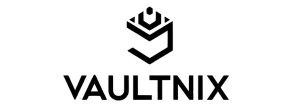
Leave a Reply