आज के digital world में Android smartphones हमारी जिंदगी का core हैं। Photos, messages, banking details – सब कुछ हमारे phones में stored होता है। लेकिन cyber threats जैसे hacking, malware, और data theft बढ़ रहे हैं। क्या आपका Android device secure है? सही security hacks से आप अपने data को safe रख सकते हैं। इस article में हम आपको practical और easy Android security hacks बताएंगे जो आपके phone को fortress बनाएंगे। तो चलिए शुरू करते हैं और अपने data को protect करते हैं!
Android Security क्यों जरूरी है?
Android दुनिया का सबसे popular mobile OS है, लेकिन इसका open nature इसे hackers का target बनाता है।
- Risks: Data leaks, phishing, malicious apps।
- उदाहरण: Fake app डाउनलोड किया, bank details चोरी हो गए।
- Goal: Privacy और sensitive information की safety।
आइए top Android security hacks explore करें।
1. Strong Lock Screen Setup करें
Lock screen आपके phone का first line of defense है।
- क्या करें?
- Settings > Security > Screen Lock में जाएं।
- PIN, pattern, या biometric (fingerprint, face) set करें।
- 6-digit PIN या complex pattern choose करें।
- उदाहरण: Simple 4-digit PIN से 6-digit बदला, security doubled।
- फायदा: Unauthorized access से protection।
Avoid predictable patterns (1234, L-shape)।
2. Google Play Protect को Enable करें
Google Play Protect built-in malware scanner है।
- कैसे करें?
- Google Play Store > Profile > Play Protect > Settings।
- “Scan apps with Play Protect” toggle on करें।
- Features: Harmful apps detect और remove करता है।
- उदाहरण: Fake gaming app flagged, uninstall से data safe रहा।
- फायदा: Real-time threat protection, free।
Regular scans से phone clean रहता है।
3. App Permissions को Manage करें
Apps बिना reason के sensitive data (camera, contacts) access कर सकते हैं।
- कैसे करें?
- Settings > Apps > [App Name] > Permissions।
- Unnecessary permissions (जैसे calculator को location) disable करें।
- Android 13+: One-time permission use करें।
- उदाहरण: Photo editor app का mic access off किया, privacy बची।
- फायदा: Data misuse से बचाव।
Permissions regularly review करें।
4. Two-Factor Authentication (2FA) Use करें
2FA accounts में extra security layer add करता है।
- कैसे करें?
- Settings > Google > Manage Your Google Account > Security।
- 2-Step Verification enable करें।
- Apps (WhatsApp, banking) में 2FA activate करें।
- उदाहरण: Gmail पर 2FA on, hacker password जानने के बावजूद fail हुआ।
- फायदा: Even if password leaks, account safe।
SMS, authenticator apps, या biometrics use करें।
5. Secure Wi-Fi और VPN का Use
Public Wi-Fi data theft का hotspot हो सकता है।
- क्या करें?
- Settings > Network & Internet > Wi-Fi > Avoid “Open” networks।
- Trusted VPN app (NordVPN, ProtonVPN) install करें।
- उदाहरण: Café Wi-Fi पर VPN use किया, banking transaction safe रहा।
- फायदा: Encrypted connection, no eavesdropping।
Free VPNs से बचें, premium choose करें।
Extra Security Hacks जो Must-Try हैं
ऊपर के 5 hacks foundation हैं, लेकिन कुछ और tricks जो आपके Android को bulletproof बनाएंगे:
6. Find My Device को Setup करें
Lost या stolen phone को track/recover करें।
- कैसे करें?
- Settings > Security > Find My Device > Enable।
- Google account से android.com/find पर access करें।
- Features: Remote lock, erase, या location track।
- उदाहरण: Phone bus में भूल गया। Find My Device से locked, data safe।
- फायदा: Worst-case scenario में control।
7. Safe Browsing को Enable करें
Chrome में safe browsing malicious sites से बचाता है।
- कैसे करें?
- Chrome > Settings > Privacy and Security > Safe Browsing।
- “Enhanced Protection” select करें।
- उदाहरण: Phishing link पर click किया, Chrome ने blocked, scam बचा।
- फायदा: Secure browsing, no malware।
8. Auto-Updates को On रखें
Latest OS और apps security patches लाते हैं।
- कैसे करें?
- Settings > System > System Update > Check for updates।
- Play Store > Settings > Auto-update apps > Enable।
- उदाहरण: Android 14 update ने new encryption added, phone safer।
- फायदा: Vulnerabilities fixed, no manual effort।
India में Android Security Context
India में Android users की संख्या millions में है (Samsung, Xiaomi, Realme)।
- Trends: Budget phones में strong security features।
- उदाहरण: Redmi devices में App Lock, Vivo में Privacy Dashboard।
- Challenge: Phishing scams और fake apps।
इन hacks से Indian users अपने data को secure रख सकते हैं।
Security Hacks के Pros और Cons
- Pros:
- Ironclad data protection।
- Peace of mind।
- Free built-in tools।
- Cons:
- Initial setup time।
- Learning curve।
Pros को embrace करें, cons को easily manage करें।
Real-World Example
मान लीजिए आपका phone sensitive data से भरा है।
- Basic Use: Simple PIN, random apps, public Wi-Fi। Risk high।
- Security Hacks Way:
- Lock Screen: Fingerprint + 6-digit PIN।
- Play Protect: Malicious app removed।
- 2FA: Gmail, banking safe।
- VPN: Public Wi-Fi secure।
- Result: Zero breaches, stress-free usage।
Hacks से phone hack-proof बनता है।
Beginners के लिए सलाह
अगर आप security settings में नए हैं:
- Start Simple: Lock screen और Play Protect से शुरुआत।
- Stay Cautious: Unknown links/apps avoid करें।
- Learn Gradually: 1-2 hacks weekly try करें।
Practice से confidence बढ़ेगा।
Security को Priority बनाएं
- Stay Proactive: Regular checks करें।
- Educate Others: Family को hacks सिखाएं।
- Celebrate Safety: Secure phone पर relax करें।
निष्कर्ष
Android security hacks – strong lock screen, Play Protect, app permissions, 2FA, VPN, और ज्यादा – आपके data को ironclad protection देते हैं। Find My Device, Safe Browsing, और auto-updates जैसे extras security को complete करते हैं। India में बढ़ते cyber threats के बीच ये hacks हर Android user के लिए must-know हैं। Hacking, data theft, या privacy breach की टेंशन को भूलें। इन tricks को apply करें और अपने phone को safe fortress बनाएं।
तो आज से Settings खोलें। Security hacks activate करें, और data को 100% safe रखें। Happy securing!
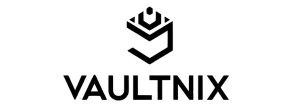
Leave a Reply