Busy professionals के लिए time सबसे कीमती asset है। Meetings, emails, deadlines, और personal life को balance करना आसान नहीं। लेकिन आपका Android phone सिर्फ calls और social media के लिए नहीं – ये एक powerful productivity tool भी हो सकता है। सही apps और settings के साथ आप अपने workday को streamline कर सकते हैं और efficiency बढ़ा सकते हैं। इस article में हम आपको practical Android productivity hacks बताएंगे जो busy professionals के लिए game-changer हैं। तो चलिए शुरू करते हैं और अपने phone को productivity powerhouse बनाते हैं!
Android Phones क्यों Perfect हैं Productivity के लिए?
Android devices flexible, customizable, और feature-rich होते हैं। Google Play Store पर लाखों apps और built-in tools busy professionals को organized और efficient रखते हैं।
- उदाहरण: Google Calendar से meetings schedule करना।
- Goal: Less stress, more output।
अब जानते हैं कि Android phone को productivity के लिए कैसे optimize करें।
1. Smart Calendar और Task Apps Use करें
Time management busy professionals की top priority है।
- क्या करें?
- Google Calendar install करें। Meetings, reminders, और deadlines set करें।
- To-do apps जैसे Todoist या Microsoft To Do use करें।
- कैसे करें?
- Calendar में daily schedule add करें।
- Tasks को priority (high, low) में divide करें।
- उदाहरण: Google Calendar में 3 PM client call set किया। Todoist में “Presentation prep” task added। No missed deadlines।
- फायदा: Organized day और zero chaos।
Smart apps से हर minute productive बनता है।
2. Notifications को Control करें
Constant notifications focus का enemy हैं।
- क्या करें?
- Settings > Notifications में जाएं।
- Non-essential apps (social media, games) के notifications mute करें।
- Do Not Disturb mode schedule करें (9 AM-6 PM)।
- कैसे करें?
- Priority notifications (email, calendar) allow करें।
- Distractions (WhatsApp, Instagram) block करें।
- उदाहरण: Do Not Disturb on। 2 घंटे uninterrupted work, project completed।
- फायदा: Deep focus और less distractions।
Notifications को tame करें ताकि work flow बरकरार रहे।
3. Email और Communication Apps Optimize करें
Emails और team communication time-consuming हो सकते हैं।
- क्या करें?
- Gmail app में filters और labels set करें।
- Slack या Microsoft Teams use करें for quick team chats।
- कैसे करें?
- Important emails को “Star” करें।
- Auto-replies (out-of-office) enable करें।
- उदाहरण: Gmail में “Clients” label बनाया। Urgent emails instantly visible। Slack से team updates 5 मिनट में।
- फायदा: Fast responses और clutter-free inbox।
Smart email management से communication effortless बनता है।
4. Cloud Storage और Note-Taking Apps Use करें
Documents और ideas को manage करना productivity का key है।
- क्या करें?
- Google Drive या Dropbox install करें। Files sync और access करें।
- Note-taking apps (Google Keep, Evernote) use करें।
- कैसे करें?
- Meeting notes Google Keep में save करें।
- Presentations Drive पर upload करें।
- उदाहरण: Client meeting notes Keep में। Drive से contract shared। 10 मिनट saved।
- फायदा: Anywhere access और no lost files।
Cloud और notes से work portable और organized रहता है।
5. Automate Routine Tasks
Automation repetitive tasks को eliminate करता है।
- क्या करें?
- Apps जैसे Tasker या IFTTT install करें।
- Common tasks (Wi-Fi on at home, silent mode in meetings) automate करें।
- कैसे करें?
- Tasker में “Office Wi-Fi connect” rule बनाएं।
- IFTTT से calendar events को reminders में sync करें।
- उदाहरण: Tasker ने auto silent mode set किया। Meeting में no interruptions।
- फायदा: Time saving और zero manual effort।
Automation से small tasks invisible हो जाते हैं।
Extra Productivity Hacks
ऊपर के 5 hacks core हैं, लेकिन कुछ extra tricks आपके Android को super-productive बनाएंगे:
6. Widgets और Shortcuts Add करें
Quick access productivity boost करता है।
- क्या करें?
- Home screen पर Calendar, To-Do, या Email widgets add करें।
- App shortcuts (new note, quick call) create करें।
- उदाहरण: Google Calendar widget से next meeting visible। 5 सेकंड में checked।
- फायदा: Instant access और less navigation।
7. Battery और Performance Optimize करें
Slow phone productivity killer है।
- क्या करें?
- Settings > Battery > Battery Saver enable करें।
- Cache clear करें (Settings > Storage)।
- उदाहरण: Battery Saver on। Phone 8 घंटे चला, no lag।
- फायदा: Smooth performance और no downtime।
8. Focus Apps Install करें
Distractions से बचने के लिए dedicated apps helpful हैं।
- क्या करें?
- Forest या Focus To-Do install करें।
- Pomodoro technique (25-min work, 5-min break) use करें।
- उदाहरण: Forest app से 2 घंटे focused work। Report completed।
- फायदा: Laser-sharp focus और better output।
India में Android Productivity का Scene
India में Android phones professionals के लिए lifeline हैं।
- Trends:
- Budget phones (Redmi, Realme) में powerful apps।
- Remote work में productivity tools का boom।
- उदाहरण: Mumbai professional ने Google Keep से daily tasks managed। 20% time saved।
- Challenge: App overload और distractions।
इन hacks से Indian professionals efficiency skyrocket कर सकते हैं।
Productivity Hacks के Pros और Cons
- Pros:
- Time saving।
- Stress reduction।
- Higher output।
- Cons:
- Initial setup time।
- Learning curve।
Pros को maximize करें, cons को tackle करें।
Real-World Example
मान लीजिए आप busy professional हैं, daily 10 tasks manage करते हैं।
- Typical Way:
- No apps, manual tracking।
- Missed deadlines, distracted।
- Hack Way:
- Google Calendar: Meetings scheduled।
- Notifications muted: 2 घंटे focused।
- Gmail filters: Emails organized।
- Google Drive: Files synced।
- Tasker: Auto Wi-Fi।
- Result: 30% productivity बढ़ी, stress कम।
Smart hacks से workday smooth बनता है।
Beginners के लिए सलाह
Productivity hacks में नए हैं?
- Start Simple: Calendar और notes से शुरू।
- Stay Consistent: Daily 10 मिनट apps use करें।
- Experiment: New tools try करें।
Practice से habits strong होंगे।
Productivity को Enjoy करें
- Celebrate Wins: Tasks complete होने पर reward करें।
- Stay Flexible: Work style के हिसाब से apps adjust करें।
- Keep Learning: New Android features explore करें।
निष्कर्ष
Busy professionals के लिए Android productivity hacks – smart apps, notification control, email optimization, cloud storage, और automation – workday को transform करते हैं। Widgets, battery management, और focus apps जैसे extra tricks efficiency को और बढ़ाते हैं। India में बढ़ते work pressure के साथ ये hacks आपको organized और stress-free रखेंगे। Distractions, missed deadlines, या slow performance की टेंशन को भूलें और अपने Android को productivity beast बनाएं।
तो आज से इन hacks को apply करें। Phone को optimize करें, और work-life balance enjoy करें। Happy productivity!
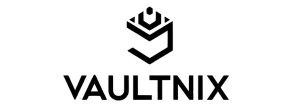
Leave a Reply